To send a private message to another user in the USCCA Community from any place in the Community:
- Click on your profile picture or initial circle in the upper right hand corner of the screen.
- Then click on the envelope:
- Click on the more carrot at the bottom of the private messages list.
- Be sure to put the @ before the name of the user you’re messaging:
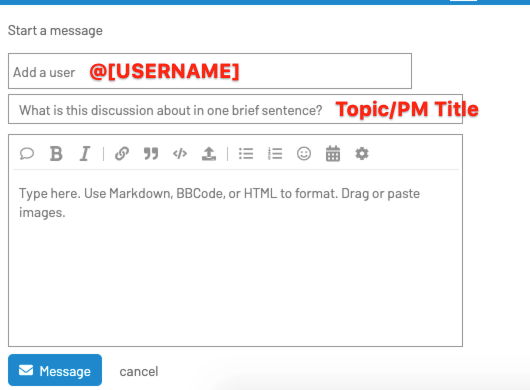
To send a private message from a thread:
- Click on the reply for the person you want to message.
- A reply box will open up. Click on the arrow next to the user’s name. (Thanks to @Johnnyq60 for letting me use him as our example
 )
) - Select the New message option:
- The reply box will change to show it is a private message instead of a reply.
- Once you’re done composing your message, be sure to hit the send button.

