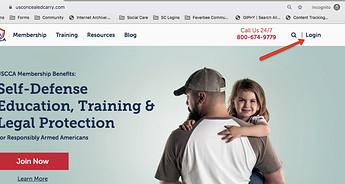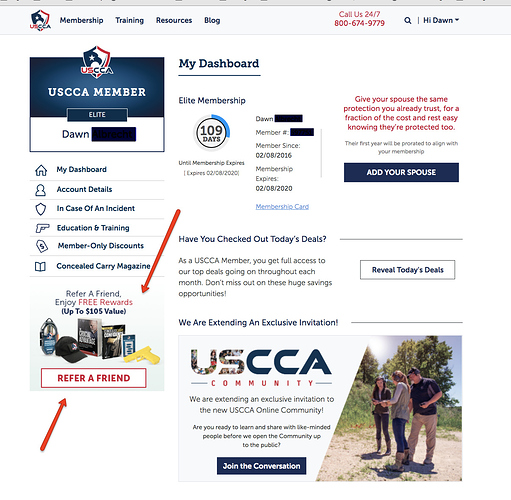OK, I have a quick (and probably dumb) question.
Do you have to be a USCCA member to post here, or is this a ‘public’ forum? The reason why I am asking is that I frequent a couple of other forums, and on one that advertises itself as free of ‘social/political policing’ a few posters were ‘underwhelmed’ with the moral tenor of the posts. I was thinking of recommending the USCCA Community, but that would not be productive if tou have to be a member to post here. @dawn? @zee?
Thanks!
@Henry_A. Henry I have seen Dawn @Dawn post at least a couple times where you do not need to be a member for posting here.
You do NOT have to be a USCCA member to be a part of the Community. You DO need a USCCA account -whether it’s with your USCCA Membership or a Free account.
YES, the free account is FREE. And yes, they will get USCCA emails. There is a way to tailor the emails you receive from the USCCA in ever email we send.
You can give them the www.uscca.com/community address to check it out. Just let them know they won’t be able to post unless they have a USCCA account (free or member account).
Why isn’t this members only? Because our mission includes education and training - and this open forum definitely falls into those aspects of our mission. Granted, I was just discussing possible restricted section for Member-Only content that is currently only in the Dashboard at www.uscca.com (let me know if you don’t know about those!)
Thanks, @Dawn, I will remember that and pass the info on when appropriate.
Stay Safe!
I tell people about USCCA all of the time. And also about the community. And tell them to check it out. I also tell them that if they do join USCCA to use me as a referral. And that way I will get credit for it.
Great point, @Reloader54! If you’re a USCCA Member and want to refer someone to be a USCCA member, there’s a handy-dandy link in your USCCA Dashboard.
What’s that? You don’t know how to find your dashboard? Here’s how you find it:
Visit www.uscca.com
in the upper right hand corner of the page there is a login button.
Use your email address associated with your USCCA account for your username.
If you don’t remember your password, there is a link to reset it there as well.
Once you’ve logged in it should take you to your USCCA Dashboard.
That looks somewhat like this - it will have your information on it, not mine
The red arrows (aren’t on the dashboard) show where you can click to send info to a friend.
If once you log in you don’t see the My Dashboard screen, but you’re back at the USCCA homepage, simply click the login button or the Hi [Name] and go to My Account.
Thanks, I was unaware that “non” USCCA members were allowed to log in and post here, that this forum was open to the public. Fun, being kinda new here, soaking it all in.